
The Best Vlogging Cameras
Vlogging is getting bigger year after year. In fact, it has launched a lucrative career path for many people. If you plan to get into vlogging, whether as a profession or as a hobby, you need to invest in the right camera. We suggest that you try a video camera rental first to get a feel for the camera and test it out before buying. Plus, it is also an economically-sound alternative since renting is cheaper. If you are looking for an interchangeable lens camera like a DSLR or a mirrorless camera, then you should look for both the camera parts: the camera body and the lens.
Before we start, if you are looking for the best place to rent a camera that can be used for vlogging, one that you should check out is BorrowLenses.
Canon PowerShot G7 X Mark II

In a list that has been compiled by TechRadar, this model emerged on top. This is no longer surprising given its impressive technical specifications, like 20.1-megapixel resolution and 1080 60p video shooting capability. It also comes with a 3-inch tilt angle touchscreen, which will make it easy to see yourself when recording a vlog. This tilting screen is actually a must for vlogging cameras.
Fujifilm X-A5
One thing that we loved the most in this camera is the compact and lightweight body, making it ideal for vlogging. It also has a Smart Selfie Mode, allowing you to easily take better shots of yourself. Despite being small, it is packed with powerful features. The LCD screen can flip at up to 180 degrees. There are also top-notch video features, such as 4K resolution and slow-motion playback.
Sony Cyber-Shot RX100-IV
According to The Wirecutter, one of the best things about this vlogging camera is its ability to shoot 4K videos. It also has image stabilization, which will prevent the shots from being shaky. Plus, there is face recognition, allowing it to automatically focus on your face when taking a vlog. The LCD screen can also be flipped at 180 degrees. Lastly, there is Wi-Fi connectivity, allowing you to easily transfer files on your smartphones.
GoPro 7 Hero Black

This does not have a tilting screen, but it is a favorite amongst vloggers because it is compact. It comes with a 2-inch touchscreen. This action camera will be the perfect option for those who vlog about their adventures, especially their vacations. The camera is also known for its silky-smooth stabilization, providing an assurance that the video will be seamless and clear. Its rugged construction and waterproof body also make it great for adventurous vloggers.
DJI Osmo Pocket
This has just been recently introduced, but it has quickly captivated the attention of the vlogging community because it is compact and lightweight. It has 12-megapixel resolution and a 1-inch touchscreen. At its size, it is impressive how it is capable of shooting 4k videos at up to 60 frames per second. It has an innovative feature that allows it to deliver excellent stabilization.
So, if you are into vlogging, we suggest that you take a look at the cameras that have been mentioned above. They will make it possible to take exceptional videos of yourself like a pro!











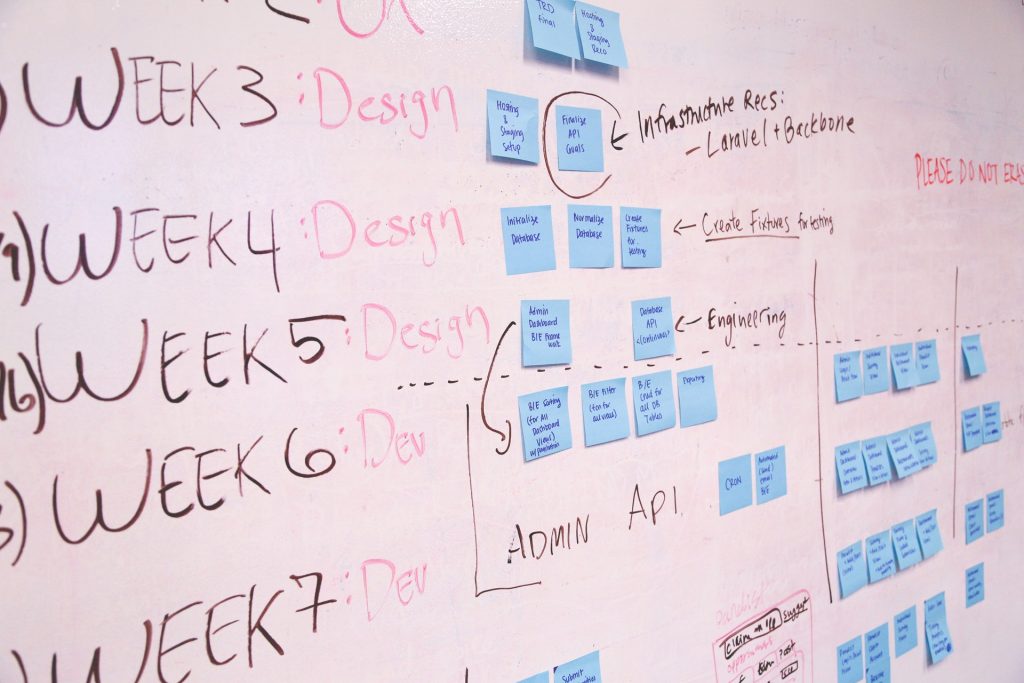



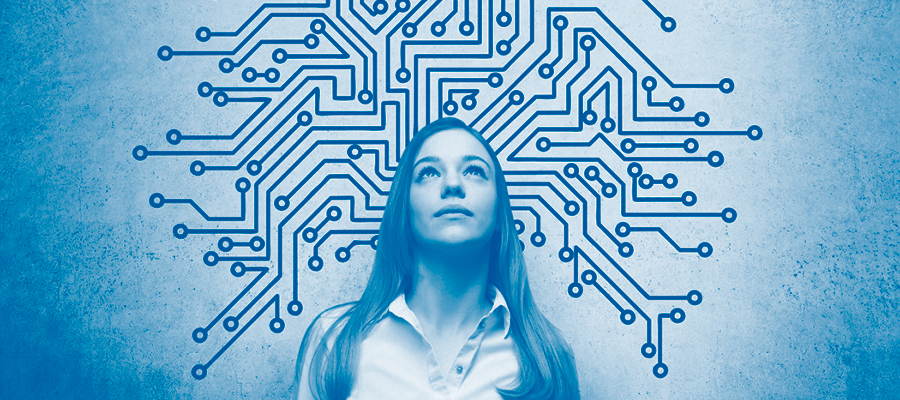











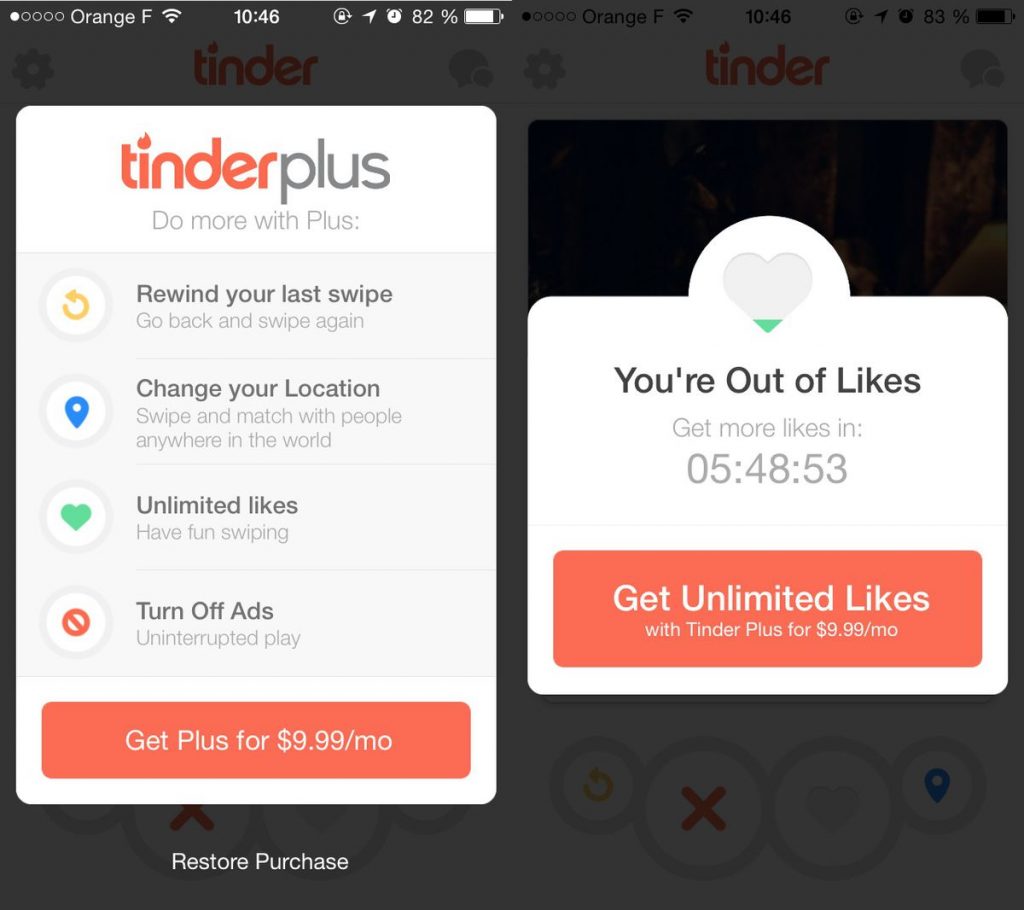


 #1 Provides real-time road climate data to fleet managers A large number of injuries to fleet drivers take place because of hazardous road climatic conditions that arise time and again. At some cases, the worst road climatic condition also leads to the death of fleet drivers. Irrespective of the fact that fleet managers evaluate climatic predictions to regulate when and how extreme climate will have an effect on operations of the fleet, but wrong climatic forecasts and wrong road climate data are highly injurious to operations. Here, the Internet of things technology comes into the picture. Sensors embedded devices are attached to the axle of the truck or fleet. Real-time road climate data is given to fleet managers with the help of these sensors. In case of bad climatic conditions of the road, fleet managers can immediately contact the drivers to go at slow speed or divert trucks to another route that does not have the worst climate conditions. #2 Helps to know traffic conditions on the road
#1 Provides real-time road climate data to fleet managers A large number of injuries to fleet drivers take place because of hazardous road climatic conditions that arise time and again. At some cases, the worst road climatic condition also leads to the death of fleet drivers. Irrespective of the fact that fleet managers evaluate climatic predictions to regulate when and how extreme climate will have an effect on operations of the fleet, but wrong climatic forecasts and wrong road climate data are highly injurious to operations. Here, the Internet of things technology comes into the picture. Sensors embedded devices are attached to the axle of the truck or fleet. Real-time road climate data is given to fleet managers with the help of these sensors. In case of bad climatic conditions of the road, fleet managers can immediately contact the drivers to go at slow speed or divert trucks to another route that does not have the worst climate conditions. #2 Helps to know traffic conditions on the road  Introducing problem To know the true potential of the smart fleet management system, let’s take an example of weight monitoring of truck. What happens in the traditional fleet management system? In this case, fleet managers are not able to get a real-time weight of the truck and it further leads to fines being charged from truck drivers for over-weight of the truck. What happens in a smart fleet management system? In case of a smart fleet management system, IoT devices in transportation enable fleet managers to receive a real-time weight of the truck so that whenever truck has over-weight then fleet owners can immediately contact the truck drivers to unload some goods. In this way, unwanted fine charging can be reduced to a lot of extents. Closing Thoughts In a nutshell, it can be concluded that fleet management has wide-array of advantages for the transportation industry and it further leads to increased profitability of the business. If you are looking forward to getting
Introducing problem To know the true potential of the smart fleet management system, let’s take an example of weight monitoring of truck. What happens in the traditional fleet management system? In this case, fleet managers are not able to get a real-time weight of the truck and it further leads to fines being charged from truck drivers for over-weight of the truck. What happens in a smart fleet management system? In case of a smart fleet management system, IoT devices in transportation enable fleet managers to receive a real-time weight of the truck so that whenever truck has over-weight then fleet owners can immediately contact the truck drivers to unload some goods. In this way, unwanted fine charging can be reduced to a lot of extents. Closing Thoughts In a nutshell, it can be concluded that fleet management has wide-array of advantages for the transportation industry and it further leads to increased profitability of the business. If you are looking forward to getting