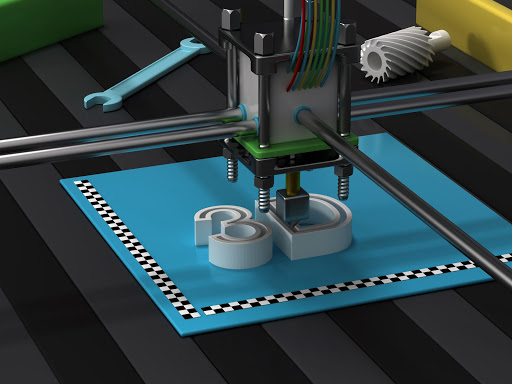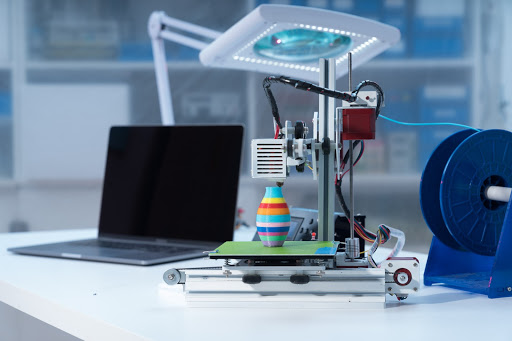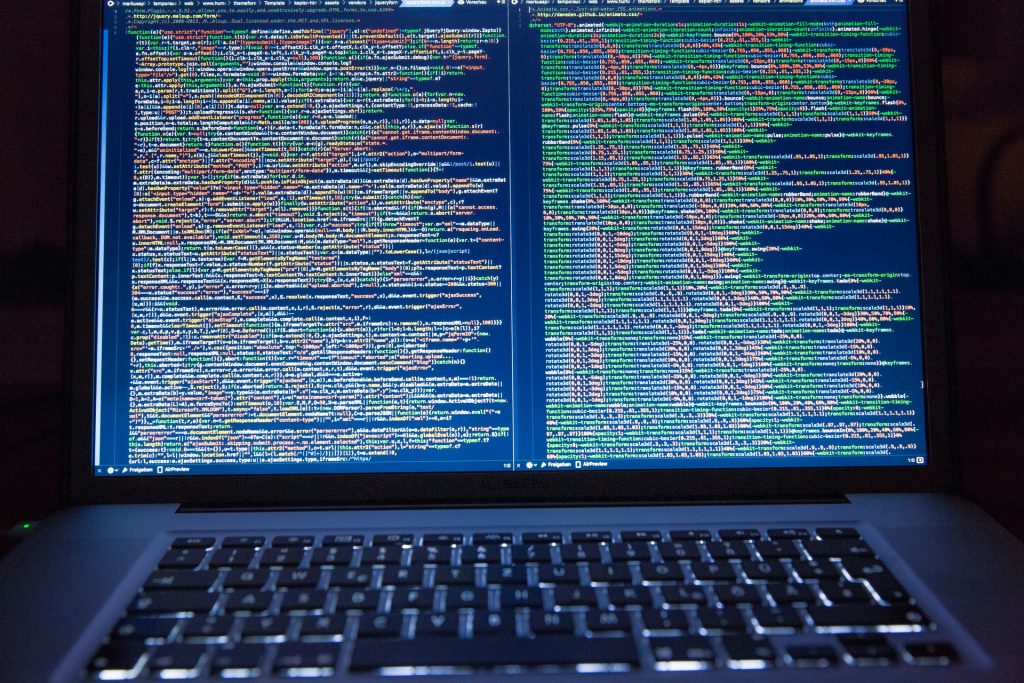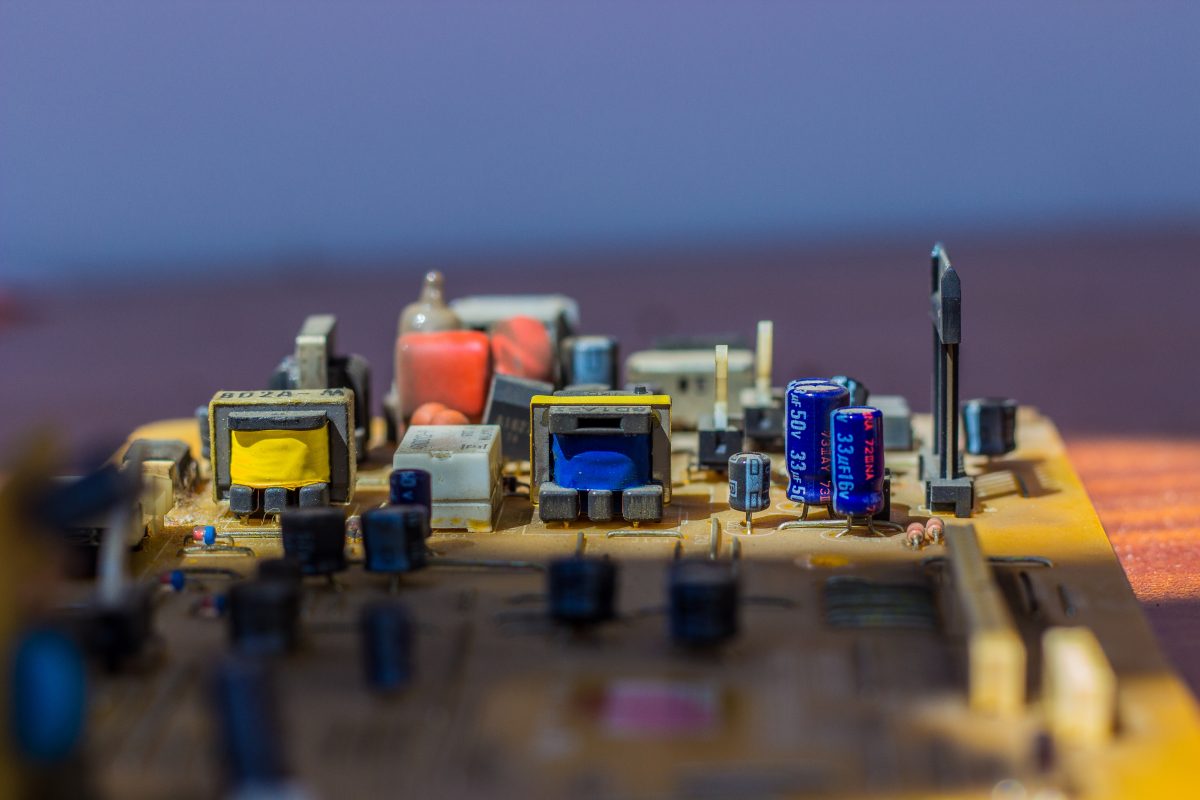5 Ways Technology is Making Student’s Life Easier Today
Technology continues evolving all the time. Every day an invention, an idea, or a process emerges that can help millions of people around the globe.
Technology has proven to play a vital role in young people’s lives. Google became a study-buddy for students, and it is always accessible to them when they need a piece of information or an anonymous inquiry. This is just a puzzle piece in the big technology jigsaw.
Imagine how this advancement empowers people today and how it influences their work and education, as well as their personal lives. Let’s look closer at some key cases of technology changing the lives of young people:
1. Opportunity to Earn Through Online Gigs

Students have always been offered different opportunities to make money through waiting on tables, running delivery errands, babysitting and other part-time jobs that didn’t require much training. Today, however, they can be self-employed freelancers working flexible hours thanks to the internet. Copywriting, transcribing, writing essays for sale online, data handling, coding, designing and other gigs help them to work intellectually and lay the foundation of their future career instead of simply boosting their budget.
Technology helps them to save money and empowers them to become independent. Young people of today have a more mature understanding of the world and reality.
2. Instant and Easy Access to Knowledge
A handheld smartphone acts as a minicomputer. You can easily access information anywhere and anytime. For a student, this helps to save time and energy to complete school projects and assignments, since it’s much faster and simpler to do the research online compared to the traditional library. More up-to-date resources become available since many academics share scholarly articles with their research findings in online periodic. Technology makes the information accessible to all.
The information has stopped being a privilege and anyone can access it if only one wants to. That’s the major positive effect of the digital revolution and it certainly opened many possibilities for young people whose families wouldn’t be able to afford a traditional education. Now they can learn as much as they wish. It makes them resourceful and competitive individuals. They learn different techniques, improve their skills, and enhance their performance at school. With this rapid evolution of technology, people believe that gen-Z may be the most intelligent demographic cohort of the century.
3. Preservation of culture
Technology can also link the past to the present and keep it for the future. The historical records, important art objects, and cultural artifacts can be immortalized in digital form and kept safe using modern storage facilities. This is an important milestone to preserve our history and pass the information to the next generations.
As the popular saying goes, the past is the key to the future. Of course, physical carriers of cultural information – books, buildings, art objects – may regretfully keep perishing in wars, fires, or slowly deteriorate with time, but starting from now we can preserve the heritage thanks to the technology that what we have today.
4. A Virtual Social Network

Communication and a healthy social network are vital for human mental health as they give the sense of security and belonging we all need, being naturally social creatures. Technology makes the world small. It connects different people across the globe into communities that would otherwise be dispersed and disconnected. For example, people with rare health conditions find support from other individuals coping with the same affliction, even if they live on different continents.
Using popular social media apps, young people can express their thoughts and find like-minded peers, which is very important for the adolescent. Fandoms and communities often become their “tribe” and provide an escape from troubles of the “awkward age”.
Technology makes it possible to work together as a group in virtual space. It saves time and makes all the people flexible in their schedule. Various social apps and websites make communication interactive and creative – people express themselves by creating art, video, music and other types of content with a wide array of tools.
5. Educational Tools for Personal Approach
E-learning digital materials help young people to achieve more in academic life by learning efficiently. Technology accommodates unique learning styles and provides customizable learning tools. It bridges the gaps created by various physical and learning disabilities and makes learning more accessible to everyone.
In some schools and colleges, they provide tablets for their students as their main means of learning to access digital books, handouts, and lecture materials. The students don’t have to carry heavy books and stacks of paper in their backpacks, which is good for posture, especially in younger students.
As you can see, technology literally takes the weight off the students’ shoulders. Enlightening, isn’t it?