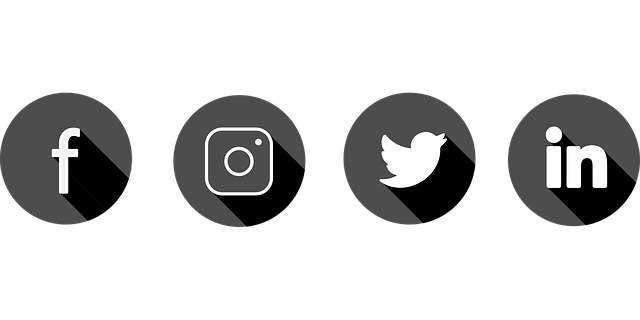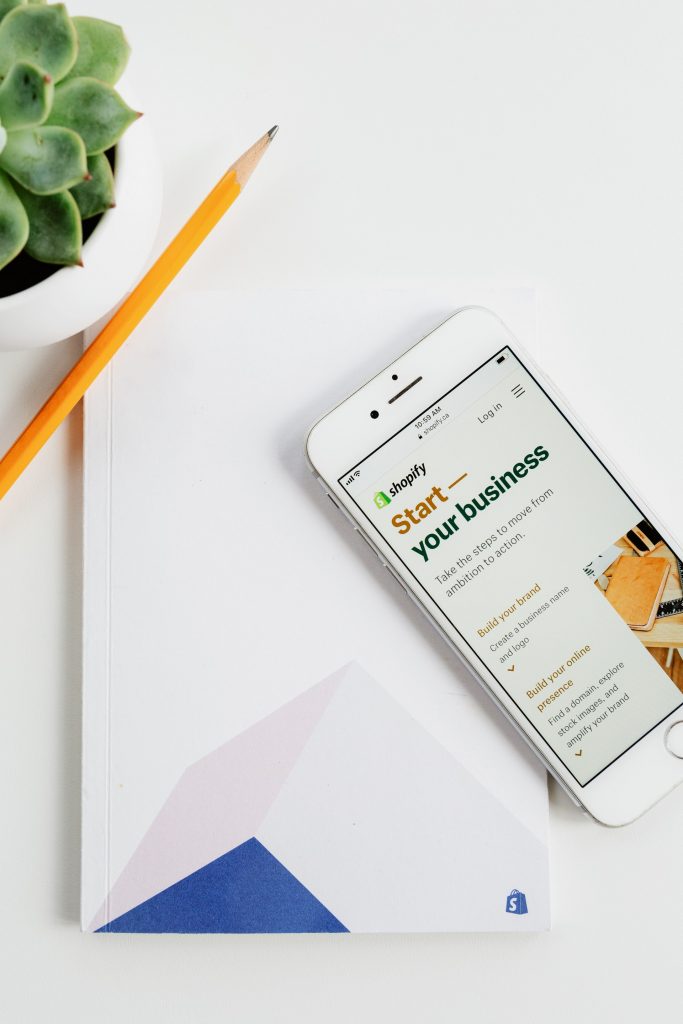6 eCommerce Personalization Examples That you Can Implement Today to Grow Sales
There is a lot of competition in eCommerce and customers are becoming more and more demanding. Personalization to the rescue! It helps to retain existing customers and increase sales. SmarterHQ report says that 90% of customers are ready to share personal information to simplify purchasing.
So what is eCommerce personalization? In a nutshell, it is a process of providing a customized experience to each user of an eCommerce website by utilizing user data. Such a targeted approach improves conversion.
Here are 6 examples of personalization in eCommerce that will change your business drastically.
1. Personalized product feed (Wish)
Changing the homepage according to the user’s individual preferences is a smart move. Showing personalized feed is even smarter. You can offer products depending on customers’ social group, geographical location, previous online behavior.
For example, Wish, a fast-fashion eCommerce platform, owes most of its success to the hyper-personalized feed. The wish came up with a recommendation engine for a personalized shopping feed. AI analyzes customers’ personal information and creates a feed of the most relevant products. This makes shopping addictive and increases sales significantly.
2. Price recommendations (Arcbazar)
It can be difficult to determine the right price for products and services. This becomes even more difficult when there are multiple sellers, especially with peer-to-peer transactions. Price recommendation algorithms can help find a golden ratio between competitive prices and good margins. As a result, you will get more sales and maintain an optimal profit margin.
For example, Arcbazar, a giant platform for architects and designers, has used machine learning to recommend the most relevant rewards for projects. There was an issue with customers leaving the order process unfinished as they were not sure what price to set. An AI-driven solution came to help. Now the Arcbazar system analyzes a customer’s intent, collects previous data from similar projects, and offers the most optimal price. This allowed increasing the number of successfully completed projects on the platform.
3. Chatbots
Chatbots can boost customer satisfaction by providing personal assistance and problem solving 24\7. They can answer typical questions or connect a customer to a consultant, collect payments, take orders, and schedule deliveries. So when building a chatbot make sure it can analyze users’ profile details to create personalized answers, which will increase conversion.
For example, the KAYAK chatbot is powered by AI and learns from previous answers to create personalized conversations with the users. Thanks to Natural Language Processing the chatbot interprets not only words but also the intent of phrases and is able to respond appropriately.
4. Personalized pop-ups
Retargeting your customers within your website is much cheaper than off-site. One way to do this is by making popup offers that match some specific user activity on the website. These pop-ups can be automated considering such parameters as browsing behavior, cart value, and the number of sessions.
Urbanara, an online homewares store, decided to offer a pop-up with a discount to new customers. When a first-time visitor adds items to the cart there is a pop-up offering discount or promotion in exchange for an email address.
5. Emails
Following the previous point, if you already have customers’ email addresses send them personalized emails. This helps to reengage customers to return to their abandoned carts and keep on shopping.
For example, Morvélo sends customers emails in case they’ve abandoned their carts. In this reminder, the store shows items that visitors intended to buy so they can finish the purchase.
6. Personalized search
Today users expect to find exactly what they want, not just something that slightly resembles it. So overall customer satisfaction depends on how helpful the onsite search is.
Usually, an onsite search is one of the first things your potential customers will use upon entering your store. They will look up the keywords trying to find what they came for. However, if your search is inefficient and you have a lot of products it can quickly turn into a painful experience.
For example, Neiman Marcus took advantage of smartphone usage and focused on the mobile experience. They created Snap.Find.Shop. a feature that allows customers to use pictures of items to find similar products. This made a search on the website much more fulfilling for visitors.
Wrapping up
The benefits of personalization in eCommerce are undeniable. It helps provide an individual experience to each customer which leads to growth in sales. In this article, we discussed eCommerce personalization tools like product and price recommendations, customized pop-ups, event-triggered emails, self-learning chatbots, and personalized search. Try them and let your business grow.