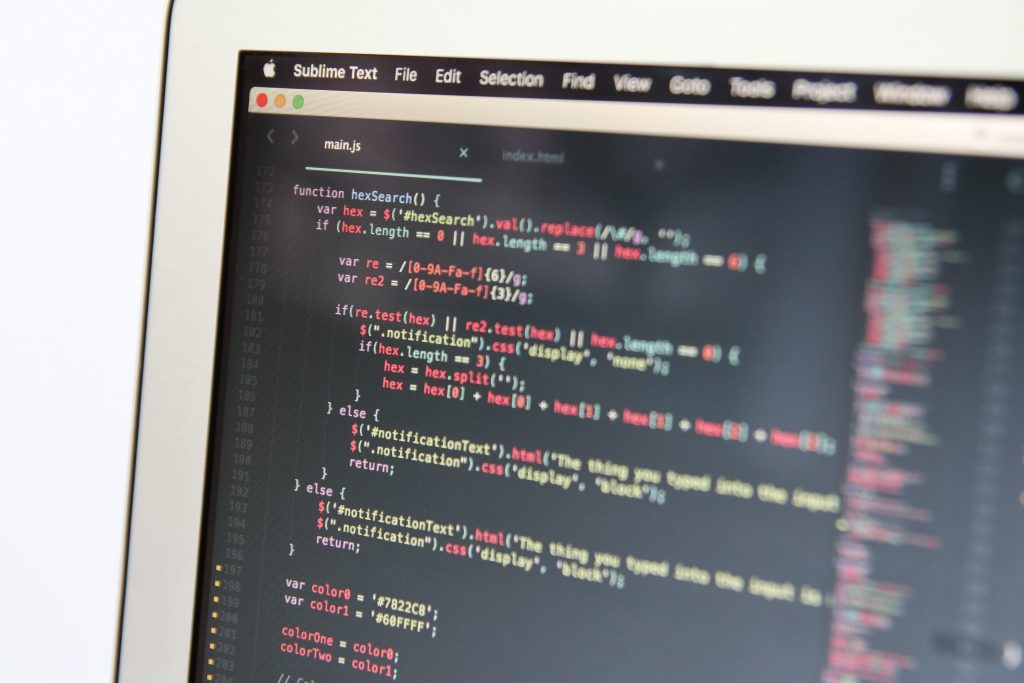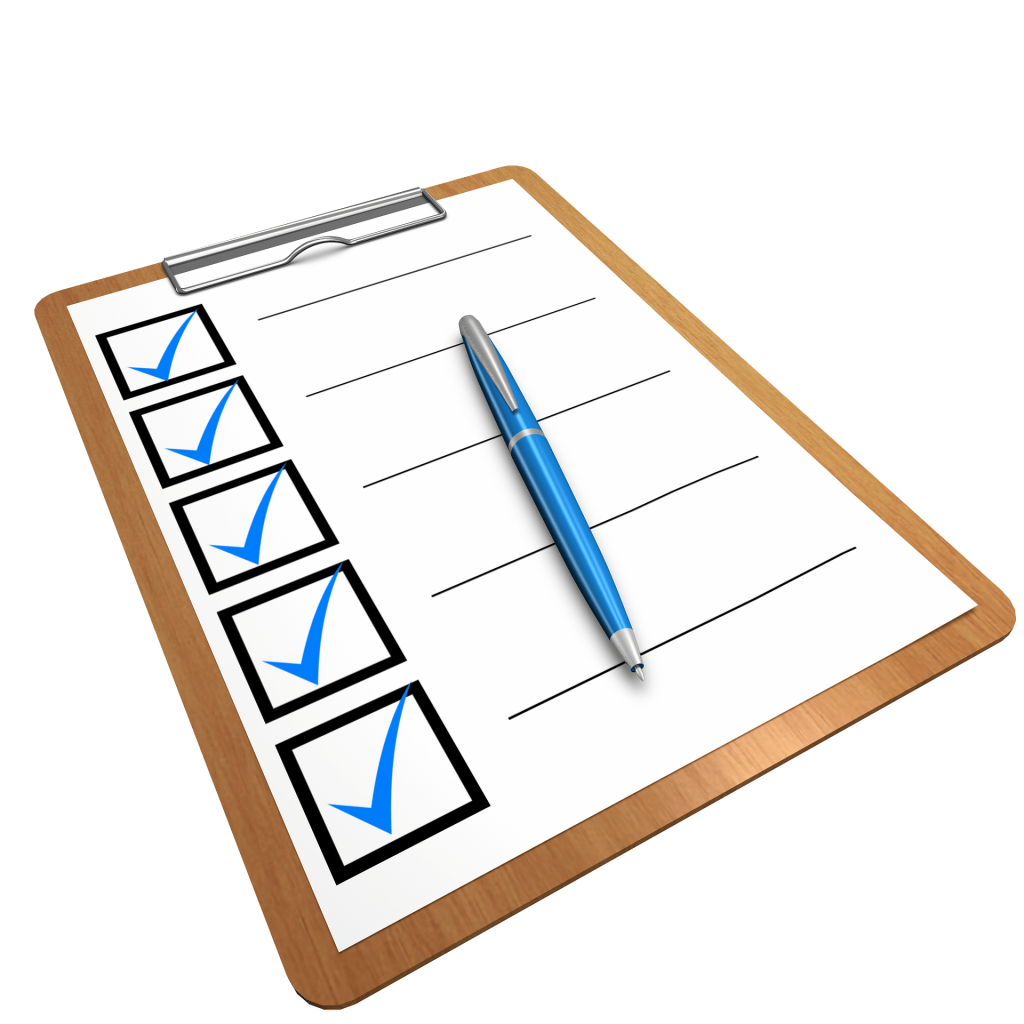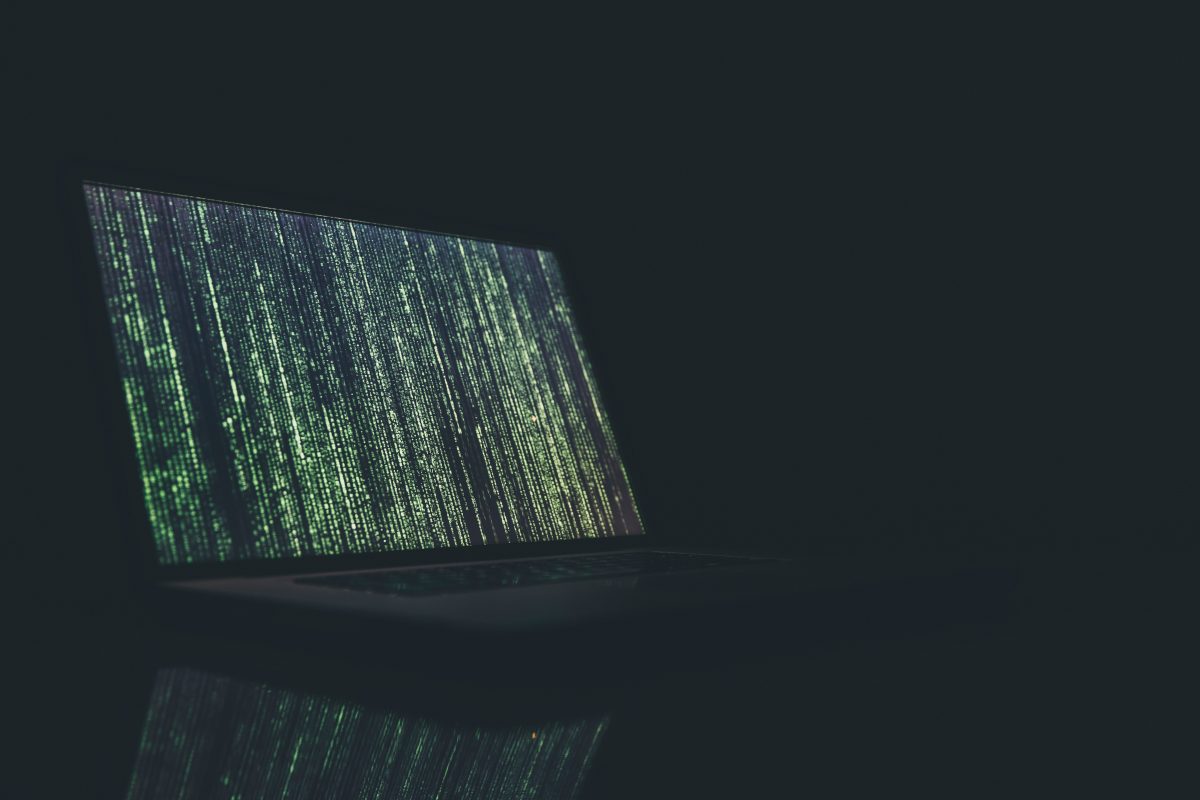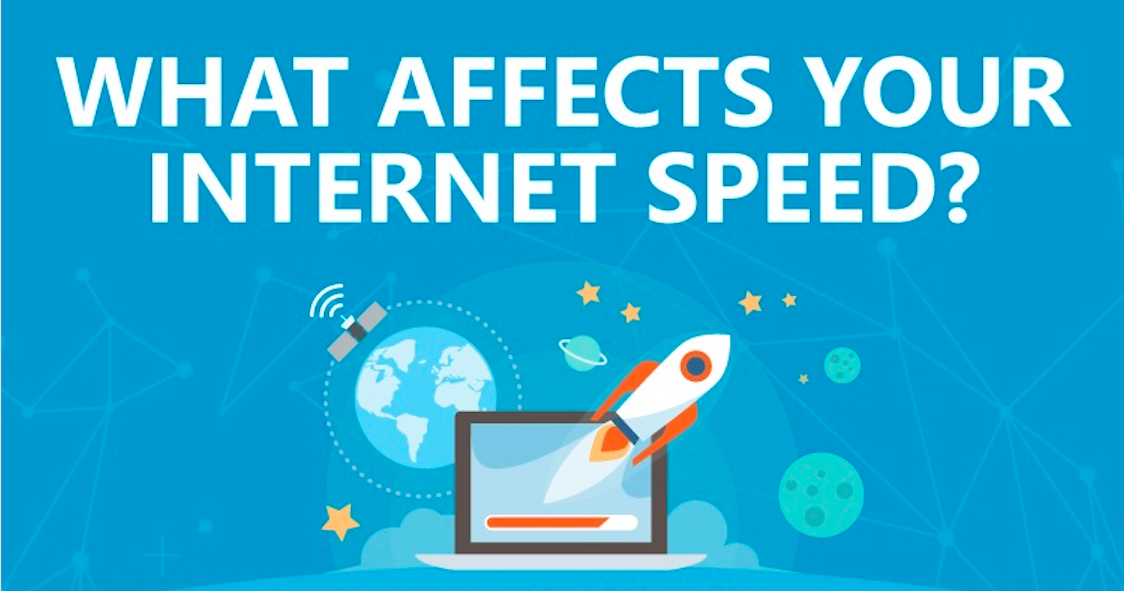Choosing a Domain Name That’s Right for Your Website
Before your new site can take the web by storm, you’ll need to decide on a suitable domain name. Unfortunately, this is often easier said than done. Whether this is their first site or one of many, a fair number of site owners fail to put in the proper amount of effort when selecting domain names. Tackling the name selection process with a lackadaisical attitude can have a number of far-reaching consequences, most notably low search engine rankings and confusion on the part of visitors. Luckily, choosing a name that perfectly suits your site doesn’t have to be an uphill battle. Putting the following tips to good use will ensure that your site receives the domain name it deserves.
Utilize Relevant Keywords

When creating a domain name, it’s important to give prospective visitors a solid idea of what your site’s all about. This will help keep confusion to a minimum and improve your chances of receiving a favorable search engine ranking. For best results, choose words that emphasize the specific field your sites cater to and any services you may offer. For example, if your site is meant to promote a hamburger restaurant in Austin, TX, your domain name should be something along the lines of “BestBurgersAustin.com” or “AustinBurgers.com.” In the search for premium domain names, the importance of clear-cut keywords cannot be overstated.
Keep it Short
In the digital age, people are bombarded by information from all fronts. Whether surfing the web, watching television or checking social media, most people are constantly processing new info at a relentless pace. That being the case, it’s in your best interest to keep things brief when deciding on a domain name for your website. Not only will this make your domain name easy to remember, it will ensure that it can easily be typed as well. For best results, make a point of limiting your domain name to no more than three words. Additionally, if possible, make these words as short as possible. The shorter the name, the more likely it is to make a lasting impression on prospective visitors suffering from information overload.
Limit Your Use of Symbols
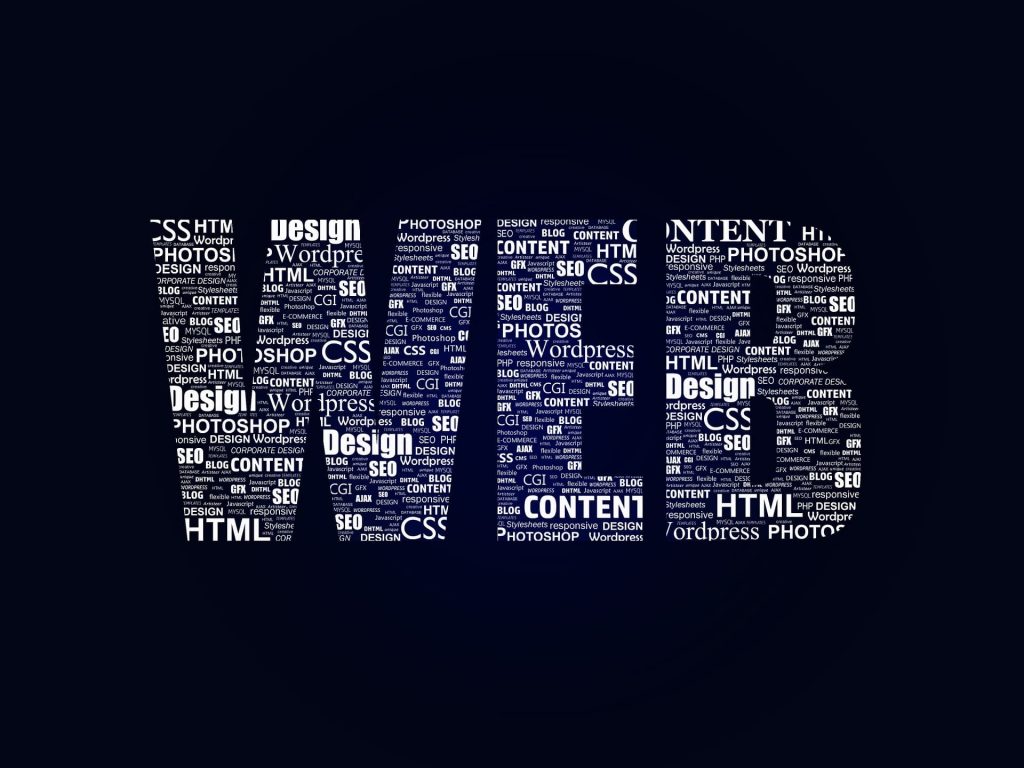
In the quest to create a catchy, concise domain name, take care to limit your use of numbers, hyphens and other symbols. The inclusion of any of these items can make domain names very cumbersome to type, thereby increasing the likelihood of typos and misdirected visitors. Regardless of what area of interest your website serves, odds are it has its fair share of competition – and prospective visitors won’t hesitate to hit up one of your competitors if accessing your site becomes a chore. While it’s true that a small number of successful websites have domain names that break this cardinal rule, these represent rare exceptions.
Choosing the right domain name can seem like a daunting prospect, particularly for first-time site owners. However, with the right tips at your disposal, this doesn’t have to be the case. Keyword integration, brevity and the exclusion of unnecessary will all serve you well in your efforts to craft the perfect domain name.