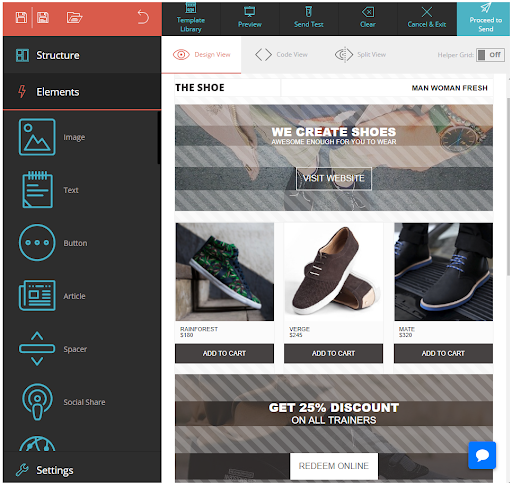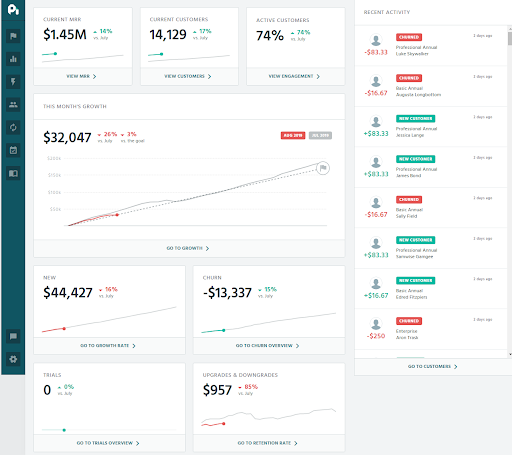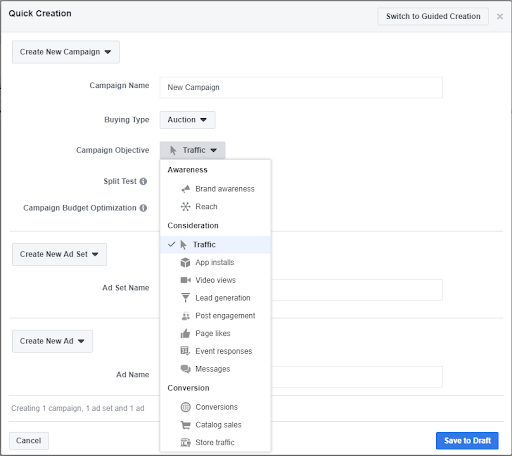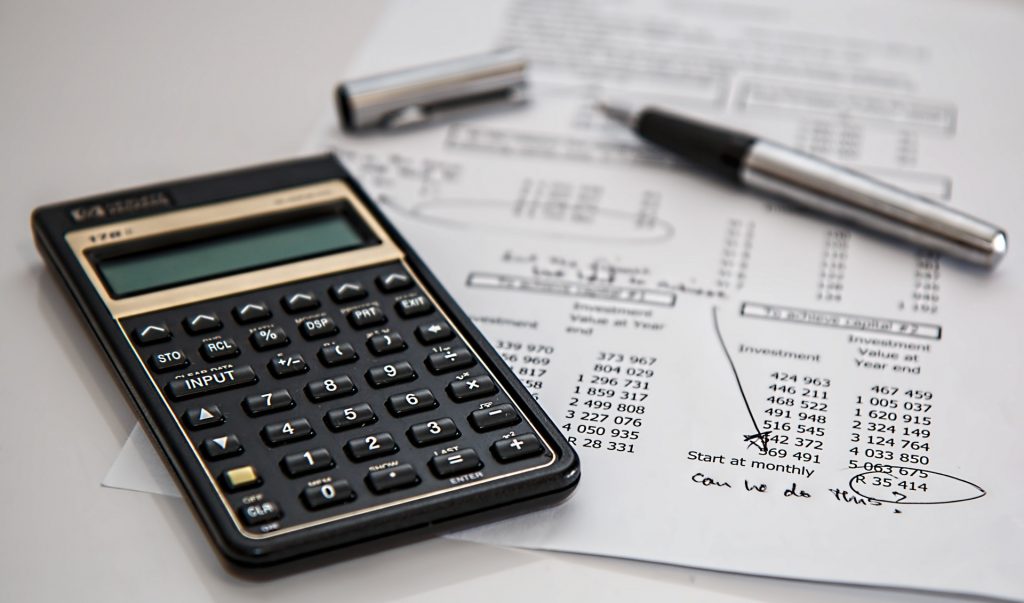All Round Business Management and Customer Support with Salesforce
Managing a business is about handling many departments. Hence entrepreneurs and business strategists look for solutions which can handle many wings at once. One such solution, which is deemed as one of the most preferred and methodical solutions in Salesforce. It is a complete mixture of all business-related things sorted together.
Salesforce is for customer support
When you have integrated the Salesforce platform into your business, then your customers can get support in various ways. A customer can interact with a person in the business directly through the platform. There are chat services, which can be used to communicate directly with users. This is a great way to make contact. Also, customers can troubleshoot their issues on their own by the following guide. Customers may even follow social media and other forums and discussion boards to interact with other customers and discuss problems or find solutions. Therefore, whether a business support executive is supporting a customer through the platform, or a customer helping himself/herself, it’s possible entirely through the platform.
Salesforce is for marketing
Salesforce helps in marketing in several ways. It has its artificial intelligence, which you can use to interact better with customers and target customers better and smartly, based on their interests and behavior. Here are important points about the marketing-related Salesforce solutions, which you must know:
- The consumer-centric platform and design of Salesforce lest you interact with consumers one on one.
- Integration of all-important components in marketing, which builds up the business is possible here. You can integrate sales with marketing, with e-commerce, and that with branding and app development, and what not!
- The AI of Salesforce works awesome in predicting customer behavior and pick the best engaging solution for the customer based on the data.
- The interface allows templates, and great flow of messaging in streamlined ways, and easy integration of mobile apps with this, so that cross-campaigns can be design.
- The same platform can be used for integrating both B2B and B2C business.
Altogether marketing with the power of data of every customer you have, to plan things in a customized way, and set email marketing, SMS marketing, and all such campaigns in a targeted way is possible with it.
Salesforce is for Sales
Plan sales with the help of Salesforce too. This is such an efficient platform that has every answer to everything needed in your business. Sales interface powered by the AI of Salesforce has great efficiency in finding customers based on data. This can help you find and pitch to the right target customers and can help close deals better and grow revenue. Sales get a lot easier with the help of AI integrated Salesforce, which offers multiple tools, for you to talk to the customer, solve queries, and work with customer data.
Salesforce is a cloud-based CRM
The best part of using Salesforce is that this is a cloud-based CRM. The software is entirely cloud-based, which offers immense benefits when it comes to data storage. Now it’s understood that when you are handling a business, then sales and marketing only fetch so much of daily data, which is huge. With such a huge volume of data, if you plan to store in your data center or some hosted server, then it would cost you a good amount. Also, the continuously proliferating amount of data on the storage would be impacting the data maintenance bills too. Rather instead of taking all that hassle, with Salesforce, you can store your data on the Salesforce data cloud-only or if you want other professionals to do your job you can always acquire and pay for salesforce development services. This is not going to incur you any extra cost. In fact, with this system, your data would stay safe and secure, while you will never have to worry about separate storage for data. Moreover, with the cloud-based system, you can access your data from anywhere and any computer or mobile.
You can operate it from anywhere- even from smartphones
The best part of having a cloud-based CRM is that you can operate it from anywhere. The good news for mobile users is that, with an app-based interface, Salesforce can be used from smartphones too. That’s why you can now use Salesforce from smartphones easily and can manage your entire business over the phone, without having to look for a computer or browser-based interface.
The platform helps connect customers with the company for better interactions
Consumers can connect to the company in multiple ways through the platform of Salesforce. If you are using Salesforce to communicate with your consumers, then you can help consumers reach you too with the same model. This eases communication through the mode of chat, email support, discussion forums, questions and answers, and social media. Therefore, customers can not only communicate, but also can find other similar issues that they are facing to address their problems better.
Personalized apps
Using Salesforce, you can create personalized apps which can be used for bringing automation in the business in multiple ways. You can increase your productivity, and can also act innovatively when you design apps for better business operations. This is a great side of Salesforce, which is helpful.
How to integrate Salesforce
The best way to integrate Salesforce is to contact a good third-party service which installs it for you, train you initially to handle the CRM and helps you absorb the whole concept. You can contact services like Flosum.com, where you can get all this help, and also get their help whenever you need an upgrade and related help with Salesforce. With native release version and version control feature, there are good solutions for those who already are using the platform and need an upgrade, and definitely for those who are new to Salesforce.
Finally
The sooner you integrate Salesforce into your business; the better would be your grip on marketing, sales, and customer support throughout. Hence you can start now and feel the difference. Whatever Salesforce solution you try, you are bound to feel improvement in business operations.
Bio: -Evans Walsh is a freelance content writer. He has written many good and informative articles on different categories such as Flosum.com technology, health, fashion, beauty, education, career, travel, etc. He is very responsible for his job. He loves to share his knowledge and experience with his friends and colleagues.