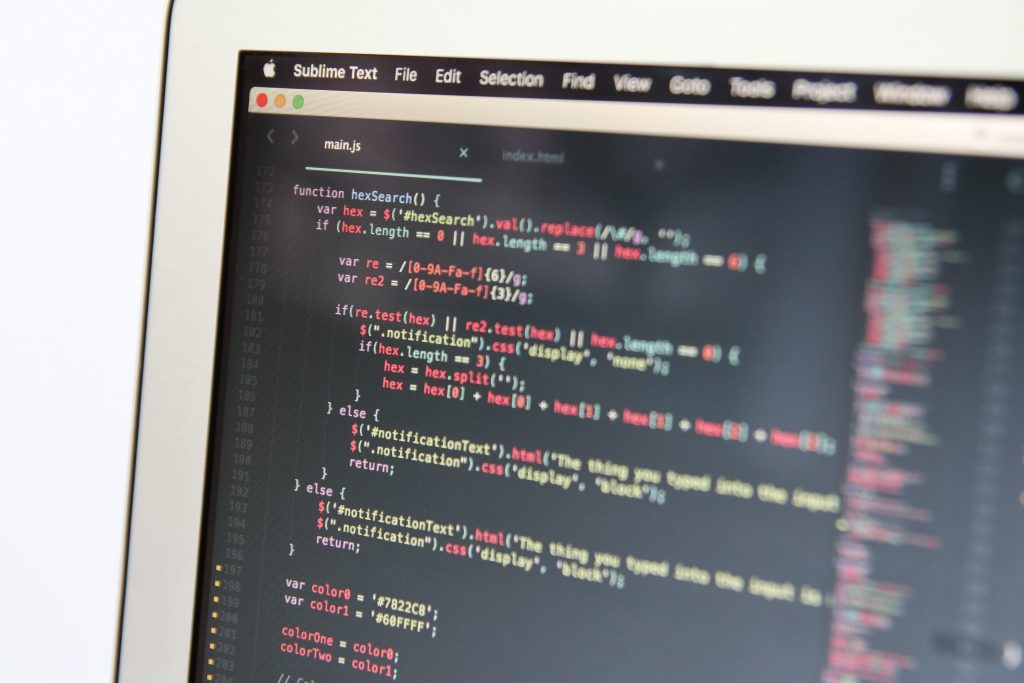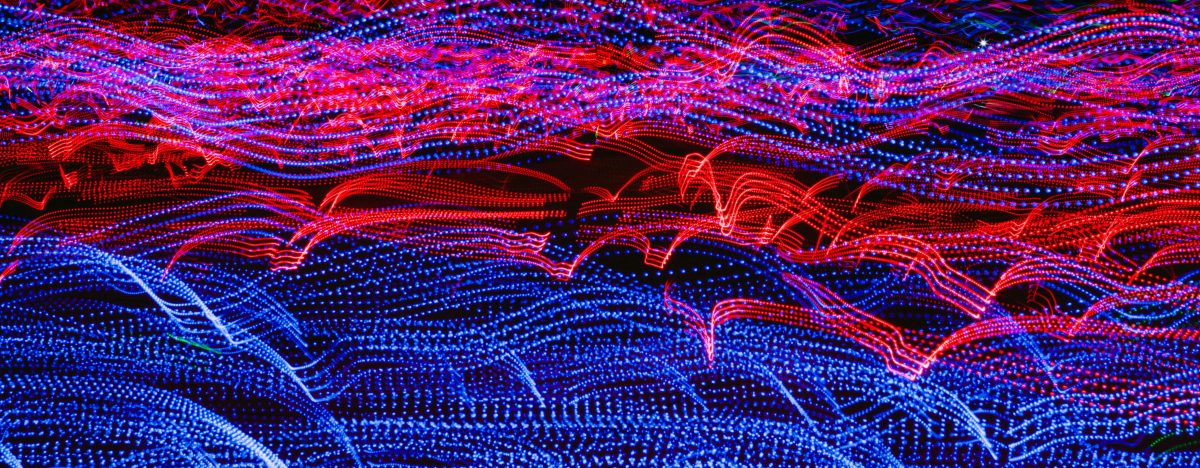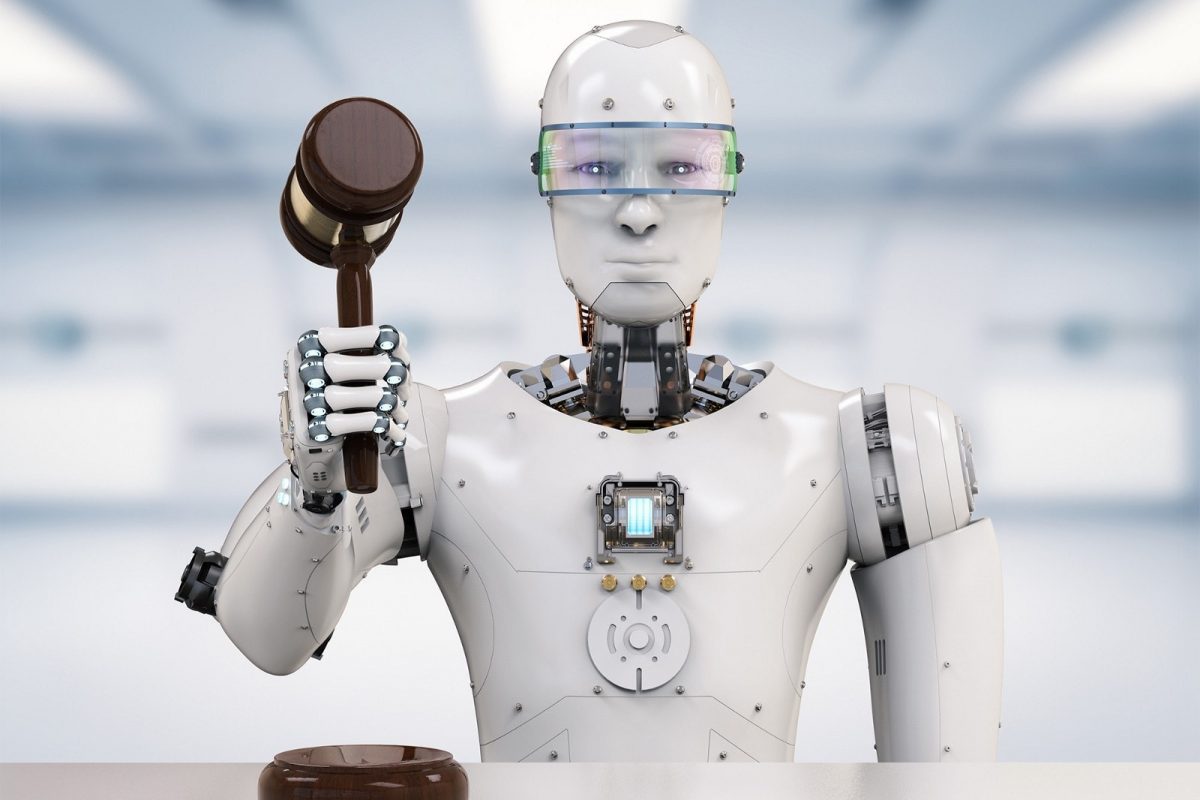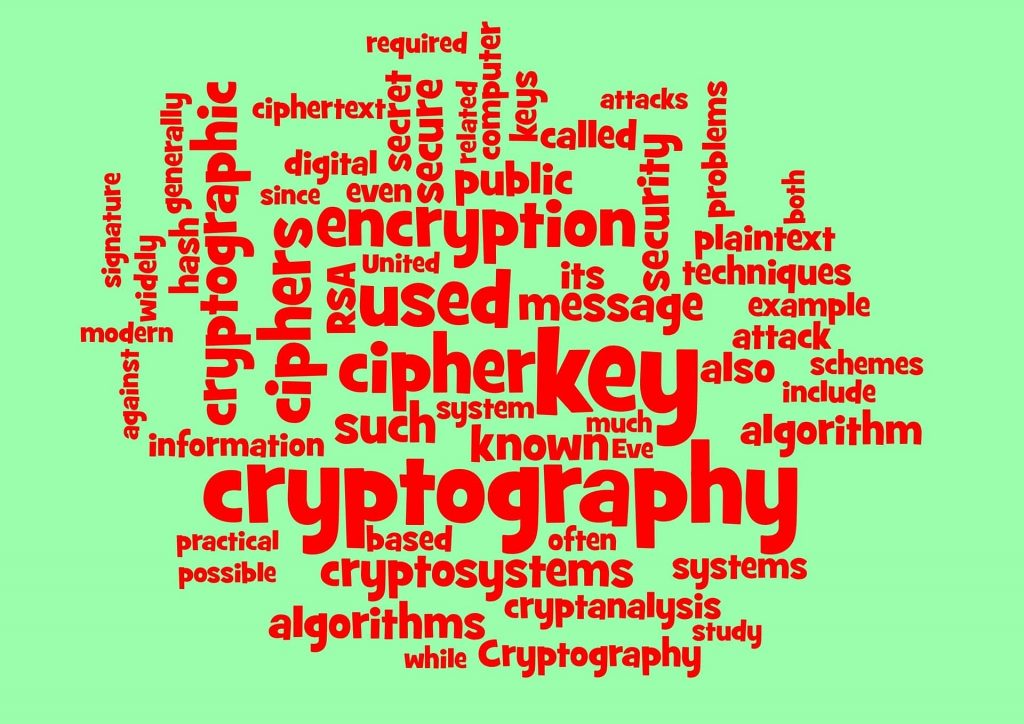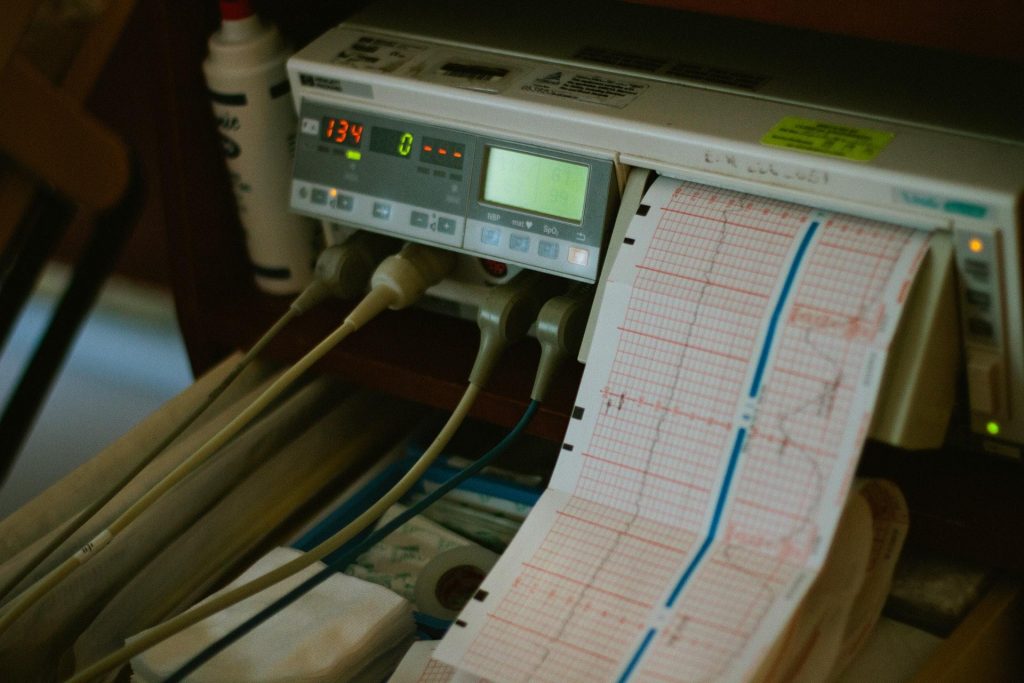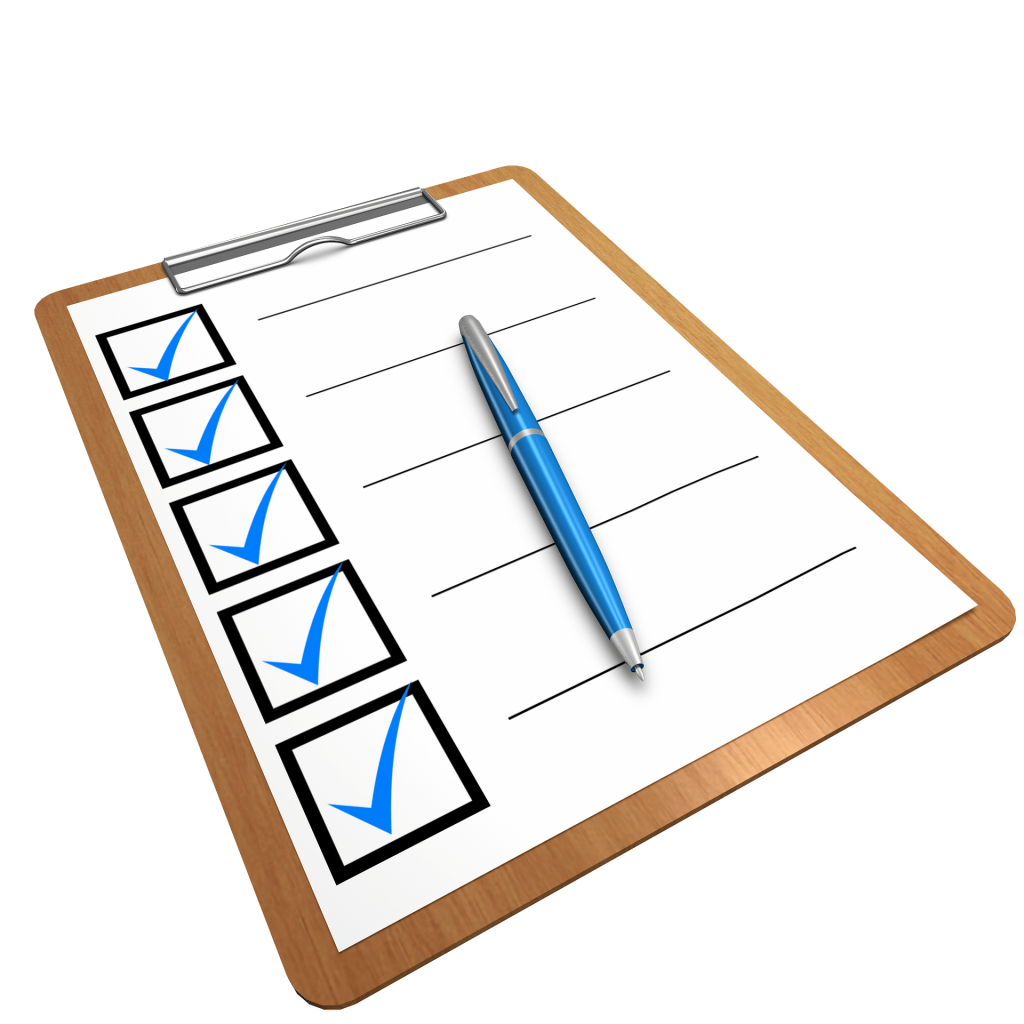The technologically advanced, digital age that we are experiencing has led to an exponential multiplication of data, generated by sensors, online transactions, smartphones, and social media channels amongst other things.
Consequently, big data, the term used to describe the inundation of data, is creating a stir around organizations and becoming the latest buzz word, but is the hype is well-justified?Absolutely!
Look around you; the changing business dynamics have resulted in stiff competition in almost every industry; competition between thriving e-commerce businesses and the conventional brick-and-mortar stores, increasing accessibility to international markets leading to declining revenues for local businesses, multitudes of online businesses offering top-notch services at competitive prices.
In a drastically changing economic environment where companies are vying to gain traction, big data analytics could be the game-changer for your organization.
Smart companies utilize the massive accumulation of data for keen analysis to gain valuable insights into the changing trends, both positive and negative.This crucial information enables companies to make strategic business decisions leading to higher profits, something which was not possible previously with small, isolated sets of data.
Unfortunately, only 23% of organizations are ’smart’ and have a viable big data-strategy, while just19% have access to high-quality data, and almost 15% of the marketers surveyed in Crain’s B2B magazines are still unsure of what is big data.
To make matters worse, most businesses analyze only 12% of their data while the rest of the transient digital information is lost, taking along with it the many valuable insights.
Therefore, to keep abreast with the innovations and gain leverage as an entrepreneur you need to implement a big data strategy to revolutionize your business model and increase profits:
1. Well-informed decision making
Businesses thrive on the astute judgment of their leaders, who try to make smart, objective decisions that are most beneficial for their organizations. However, they are bound to experience an occasional error in judgment and make mistakes.
Moreover, when different individuals are involved in the decision-making process, there are conflicts and difference of opinion.
Predictive analysis of big data enables business owners to come to a definitive solution backed by hard evidence. Also, as the companies analyze more and more data, the actual outcomes are compared against the predictive results which further enhance the analytics engines.
When decisions are based upon concrete evidence, as opposed to personal intuitions, they are more productive for the company in both the short and long term.
2. Gauge customer behavior
Businesses are all about profitability, and profits are acquired by attracting customers. Big data allows you to understand what really captures a customers’ attention.
When consumers interact with a business through emails, websites, phone calls, social media, etc. they provide significant information about their experience with your product or service. They share their expectations with your company and positive and negative feedback about your products; a wealth of knowledge pertinent to customer satisfaction waiting to be explored. However, much of this data is unstructured and unanalyzable by traditional means.
Big data is revolutionizing how companies gain greater insights about customers’ responsiveness by analyzing the accumulated customers’ communications. This helps companies understand their customers intimately and provide them with better services.
According to a Forrester study, 44% of the B2C marketers are using big data and analytics to improve responsiveness while 36% are utilizing it to establish more relationship-driven strategies.
3. Improved marketing campaign

In recent times, marketing strategies have evolved tremendously, and businesses utilize a varied number of tools and platforms to engage customers.
Terminologies like click-through rates, browsing behaviors, social media interactions, online purchase data, etc. have an immense impact on marketing campaigns and the sheer size of customer data collected every day is unimaginable and incomparable to anything marketers had to deal with previously.
Big data can facilitate marketing practices in some ways:
- It provides insights into the customers; where they are, what their expectations are, how they prefer to be contacted, and much more, leading to a marketing campaign which revolves around customer satisfaction
- It enables you to understand what drives customer loyalty and retention so you can implement it in your marketing techniques
- It allows you to divide your marketing techniques amongst the different marketing platforms, depending on the previous effectiveness of each channel, to gain an optimal You can also continuously test and analyze your methods for improved efforts
According to research, 54% of the Chief Marketing Officials (CMOs) believe that, in the long term, big data and analytics will be integral to their marketing strategy, thus, signifying the proficiency of the system.
Hire a marketing leader with a pristine CMO resume.
4. Successful customer relationship
We have already discussed how big data helps expedite marketing efforts and enables businesses to gain valuable customer insights to enhance the overall buying experience. When companies shape their efforts according to the customers’ requirements, they ensure improved customer relationships, with increased loyalty and greater customer lifetime value.
Moreover, Forrester also concluded in a study that big data analytics enhances a marketer’s ability to go beyond campaign executions and focus on establishing abetter customer relationship. Try not to spam your users with a lot of ads on their mobile phones. Subsequently, companies enjoy repeat business, better customer acquisition, and retention rates, leading to increased profits.
5. Consistent business performance
A business’s success depends largely on its employees and their performance. Whether they function individually or as a team, their competence at their jobs directly affects the scalability of the business.
Big data can help drive productivity through evaluation of the employees’ work habits and activities and indicate the areas that require improvements. It can be used to provide constant feedback and create opportunities for continuous performance improvements.
In an interview with the NewYork Times, Google’s head of people’s operation, Laszlo Bock, explained how they accumulate feedback to promote self-motivation. He said,
“One of the applications of Big Data is giving people the facts, and getting them to understand that their own decision-making is not perfect. And that in itself causes them to change their behavior.”
Use of big data to endorse self-improvement is far better than a one-off training seminar, as it is an on-going resource for optimized performance.
6. Smarter hiring choices
As mentioned above, big data allows for informed decision-making; one such scenario is when you are hiring new employees.
The tough hiring landscape makes it extremely challenging for the hiring team to choose the most proficient staff. In the current economy, brimming with technological revolutions, highly qualified individuals are integral to a company’s growth yet they are a scarce commodity.
Josh Bersin of Deloitte Consulting highlights this issue in his report on corporate talent, leadership, and human resources and explains that data-driven companies like Google employ big data to develop algorithms which predict the engagement of prospective employees and assists the management in hiring the most competent individuals.
Hard-working, skilled employees, are the backbone of any enterprise, and one of the key components essential to yield amplified profits.
7. Right pricing

Product pricing is an extremely critical aspect which requires great consideration. It is estimated that on average, a 1 percent increase in price results in 8.7 percent increase in operating profits (assuming there is no loss in volume).
In addition, 75% of the revenues generated by a company are from its standard products. However, 30% of the pricing decisions made by businesses fail to deliver the right price resulting in a massive loss of revenues.
When pricing a product, companies decide on an optimal price that the customers are willing to pay. Ideally, they also take into consideration the cost of the competitive products and the value they offer to consumers. But for large enterprises, producing thousands of products, assessing the numerous pricing variables for each product becomes too complicated and overwhelming.
Enter big data. Harnessing the power of big data available in the form of customer interactions enables the companies to price their products, appropriately, resulting in increased profits.
The evaluation of pricing variables is automated to expedite the process. Despite that, the entire process may not be easy and highly complex but ignoring the deluge of accumulated, valuable data is akin to forfeiting the rights to acquire hundreds of millions dollars in profits.
Big data is the next big thing. Employing big data strategy and analytics can supplement your business transactions and expedite every aspect of your business model from staffing to marketing to customer acquisition and retention.
Moreover, studies suggest that the average Fortune 1000 company can:
- Improve their revenue generations by more than $2 billion per annum by increasing data usability by only 10%
- Increase return on equity by 16% by enhancing the data quality and improving the ability of the salespeople to access it by just 10%
- Increase return on investment (ROI) by 0.7%, which equals to $2.87 million, by enhancing the intelligence and accessibility of the data by only 10%
To conclude, if you want to acquire better profits, you should jump on the big data bandwagon to stay one step ahead of the competition.
Author Bio:
About Alma Causey:
Alma is a blogger by choice. She loves to discover the world around her. She likes to share her discoveries, experiences, and express herself through her blogs. You can find her on
@AlmaCausey.