Android apps are famous for inadequacies when it comes to security. For this reason, it is the responsibility of each Android app development company to take some assured security measure to guarantee that they develop safe apps.
So, here are seven ways they can do this:
1. HTTPS Security Is the Key
Secure Socket Layer, also known as, Transport Layer Security (TLS), is utilized very often as an essential component of communications between serves and users that are encrypted. Nevertheless, it has been witnessed that the Android app developers sometimes utilize this security measure the wrong way. This makes an Android app’s data vulnerable to interception by hackers. For this reason, it is suggested that an Android app development company must incorporate security measures carefully.
Rather than using HTTP or SSL, HTTPS is a great way to go. Android app developers can guarantee the app is protected from malicious attacks over the network, by using this connection on a server that is set up with a certification that’s been allotted by a licensing authority that is trusted.
Installing a code signing certificate is the best option for Android Apps and software because it allows developers to add a layer of assurance. It indicates users that application can be trusted. Code Signing Certificates help to protect software script and code without any security breach or modification. Want to buy one for your Application? Here is a list of cheap code signing certificate providers that provide the highest security at less price.
2. “Threat Modeling” Ensures Data Isn’t Leaked
The data leakage is one of the biggest ambiguities that all Android app developers face. They often fail to understand that the data saved on the app is perhaps read by other apps. Additionally, app data that has been kept on various devices is perhaps retrieved without one’s knowledge. Threat Modelling is very important when an Android app is being tested.
This procedure assists an Android app development company to guarantee that data that is confidential is not being leaked and stolen by malicious bodies. One of the most important steps while developing an app is aggressive testing. This is to guarantee that app is secure.
3. Limit Permissions
It is always a better idea to keep the permissions your app to just minimum when you are developing an Android app. It is good for Android app developers to circumvent asking the user access to private permissions, for enhanced security. The logic is very simple; there are lesser chances of users trusting you if there are the higher number of permission you request access.
It is clear that a user would not feel relaxed giving an app access to things like their calls, contacts, and photos etc. In this way, Android app development companies will follow the tracks of iOS like placing high limitations on apps and having the aptitude to interfere with users’ confidential data. For example, a security measure like restricting approvals encompasses teaching users to physically remove data when they are utilizing an app that permits them to get freedom from unwanted images on their SD card.
4. Use ProGuard

The information of an Android app can be completely negotiated if hackers in some way manage to attain hold of the source code. That is the point where ProGuard comes into play. This tool, which comes with the Android SDK, can be utilized to obscure the source code so that it stays safe from malicious security outbreaks.
5. Encrypt Every Last Bit of Saved Data
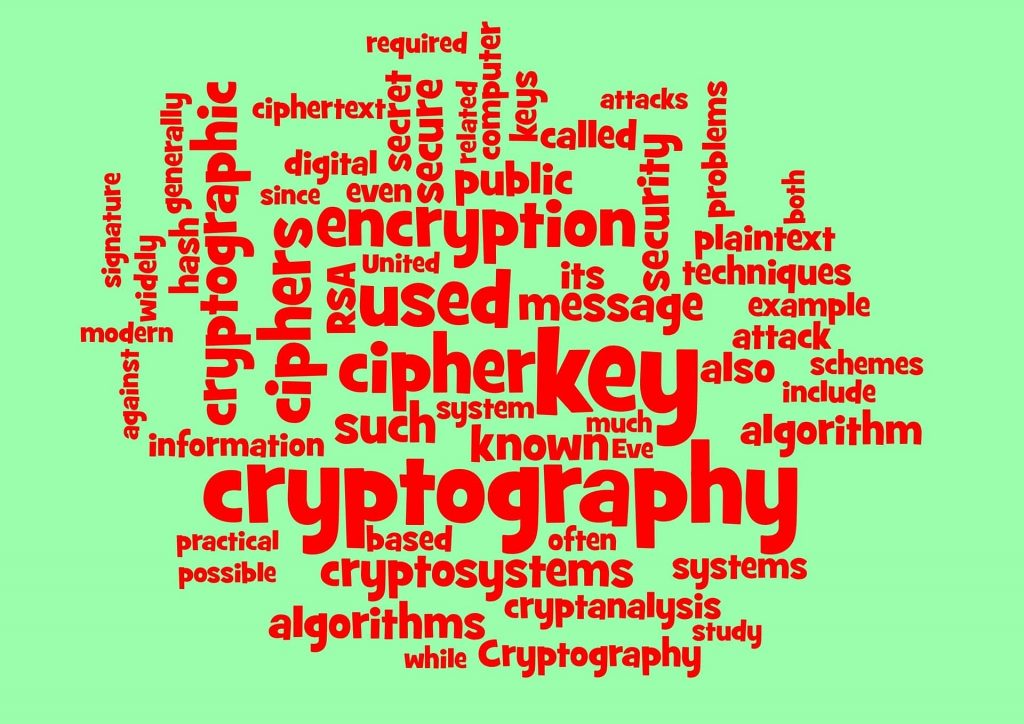
If confidential data really requires being protected, it is the responsibility of an Android app development company to encode this information by incorporating AES. In this scenario, passwords are required to be stored locally. It is best to permanently store a hotchpotch, and then draw a comparison between new password’s hash value and resultant. Android application developers must always guarantee to do this. This is because it is their obligation to develop the secure app and keep confidential data protected.
6. Validation Is More Important Than You Think
It is the duty of an Android app development company to authenticate input fields like usernames and passwords. With the assistance of SQL injection queries, intruders can simply attain private data which is the serious concern. It is very easy for this to occur, and yet — all it takes are Android application developers who do not authenticate fields. Yes, that is it. For this reason, it is imperative to incorporate technologies like DEP and ASLR to comprehend the security concerns of an Android app.
7. Wrap Your App
‘App wrapping’ is one of the quickest and easiest methods of carefully positioning an Android app. If Android app developers wrap the app from everything else of the gadget and summarize it, it will flourish better in an environment that is its own and will be secure and safer.
Author Bio:
Ray Parker is an entrepreneur and internet marketer with over 15 years of experience in Search Engine Optimization, Creative Writing and Digital Marketing with IQVIS. He has worked with several clients from all over the globe to offer his services in various domains with a proven track record of success.


